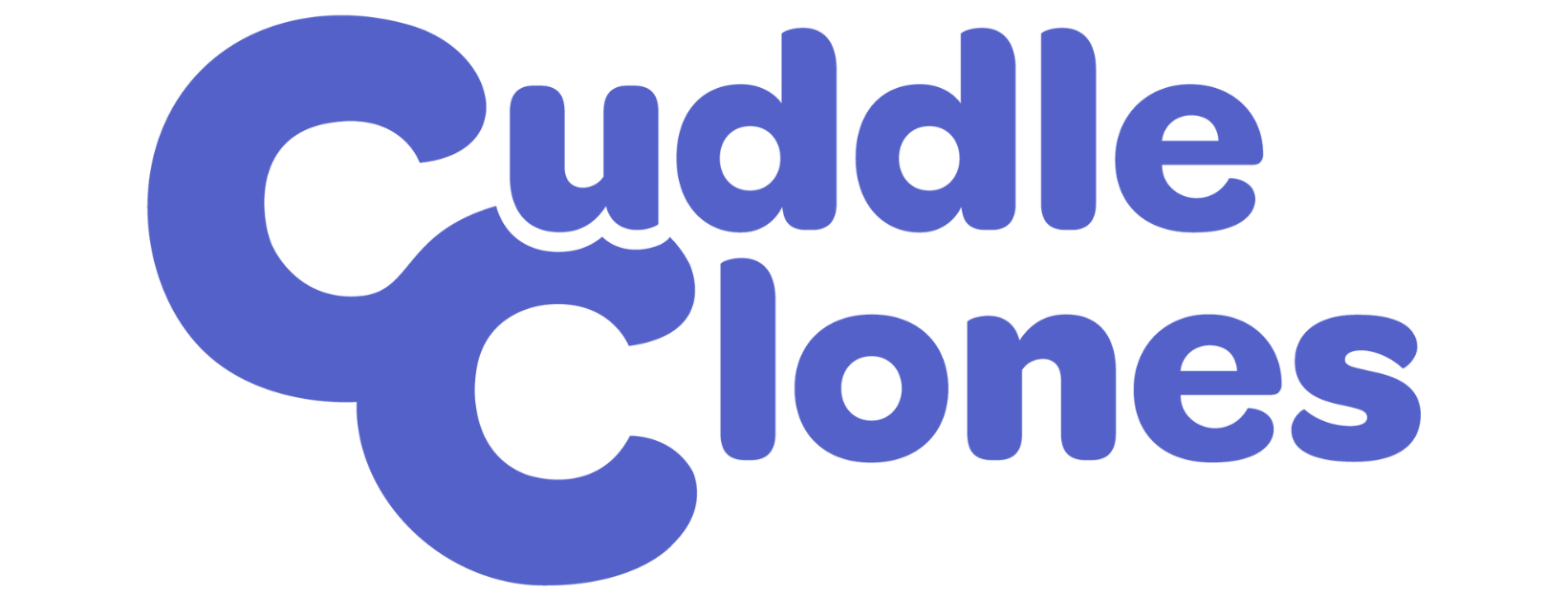How to Edit Your CartUpdated a year ago
Here you can find out how you can view your cart, remove an item from your cart, update the number of items and also apply a coupon code or gift card.
Step 1
You can go to your cart by clicking on the Cart button on the upper right side of your screen or by clicking on Proceed to Checkout after adding an item to your cart.
Step 2
After you click on the Cart button, you will be directed to a page where you will be able to view and edit the item in your cart. You can increase or decrease the quantity of an item using the plus and minus signs next to the Quantity. The price is recalculated automatically once you update the quantity.
Step 3
Alternatively, you can use the X button on the left side of the items to completely remove them from your cart instead of increasing/decreasing the quantity.
Step 4
Once you have removed unwanted items from your cart, you can proceed to checkout. On the next page, you are able to enter a coupon code or gift card on the right side of the screen
After that, you're good to complete your shipping and payment information to place your order!