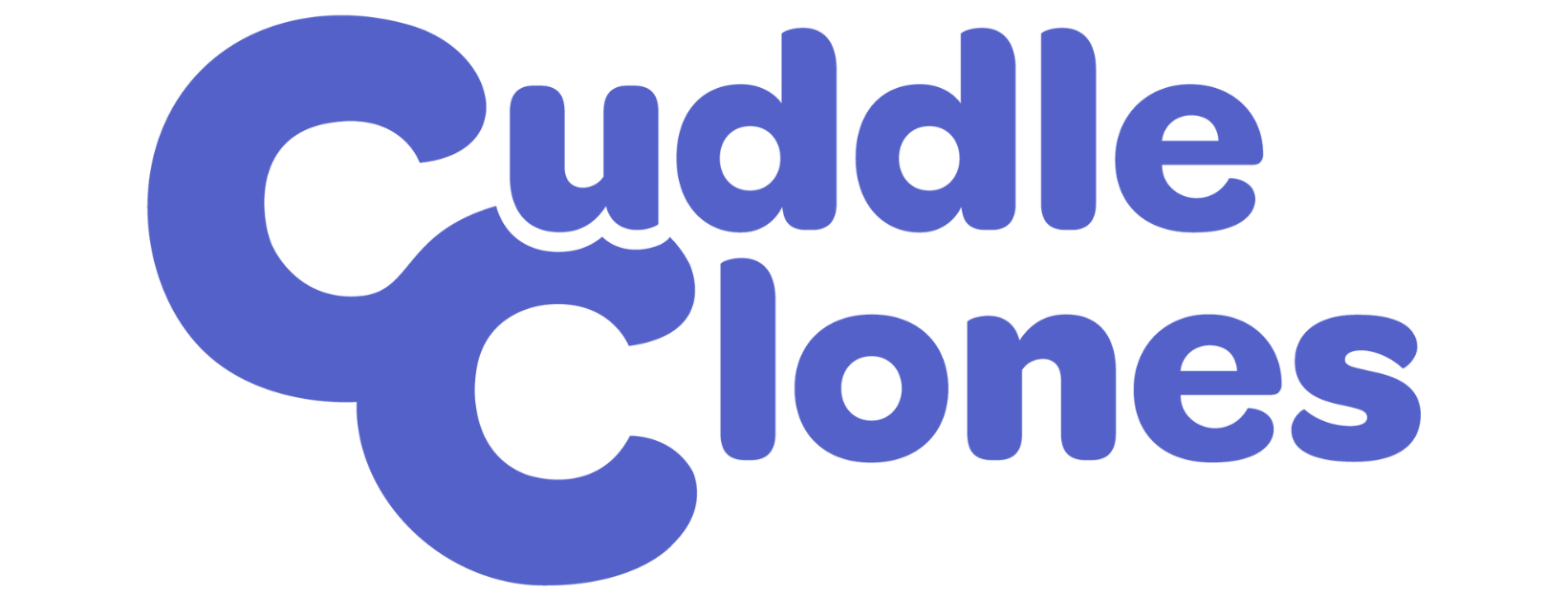How to Enter Billing and Shipping InformationUpdated a year ago
If you are here we can assume you already have decided to buy one of our pawsome products, and you just need a little help with entering the address. We are here to guide you through it!
Step 1
Click on your cart (shopping bag icon) and select “Proceed to checkout”:
Step 2
The first thing you wanna do is enter your contact information and then the shipping address. When you're done, click on "Continue to Shipping" and then "Continue to Payment" after confirming the shipping amount.
Step 3
On the next page, you can enter your payment info, and below that select if your billing address is the same as your shipping address or not. If not, just click on "Use a different billing address" and enter the correct address. When you're done, click on "Pay now" and your order will be placed!